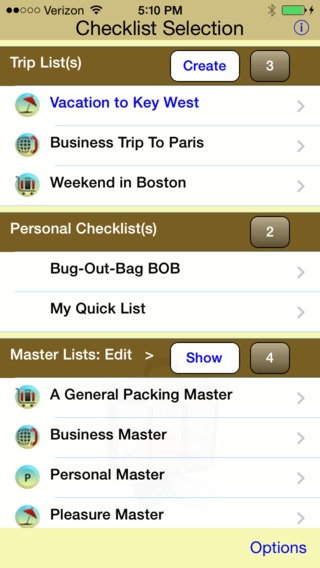Simply Pack + 2.1.2
Continue to app
Free Version
Publisher Description
Simply Pack Plus provides an easy to use checklist building process for managing trip packing. I know I know another checklist program! I think you may like this programs approach. NOW FREE .... All features of my other paid apps ! Most of our trip packing is a selection from some larger group of potential items, dependent on the kind and duration of a trip. In this program a packing list is created by picking from a Master List of all potential packing items broken down into convenient grouped categories. Once these items are selected they can be transferred to individual Trip Lists with the simple touch of a button. Now you have a list of only items you need to pack. You can even set priority levels, Quantity or Weights for any item. Repeat the cycle above to generate each new trip-packing list. The program comes with a pre populated Master list in order to generate all your types of trips. Items and groups in lists can easily be added, changed or deleted to fit your unique needs. Even after building a trip you can recall Master items to add. You can even create your own checklists on your PC/Mac in a spreadsheet and then import into this app. Share your lists by emailing or Bluetooth transfer to their devices. LISTS AVAILIBLE: - Master Pack Lists: General, Business, Pleasure, and Xtra List - Trip Pack Lists: Items picked from the Master Pack Lists - Personal Lists: Bug-Out-Bag. First Aid PLUS Build your own checklist for any topic FEATURES: - Add, Del., Chng., Copy entire checklists - Items grouped into categories as a further aid. - Later Add additional items to a Trip from the Master - Record destination / booking information and then display your destination / current location on a map or satellite view. - Exchange checklists via Bluetooth or email / AirPrint in pdf format - Use iTunes File Share to Import/ Export checklists to a Spreadsheet for editing - Add, Delete, or Change items or groups from any of the lists - Copy / Paste groups across & within checklists - Add a Quantity, Priority or Weight (Lbs/Ounces or Kg/Grams) to any item - Items can be moved around on a list or select alphabetic ordering - Check mark of items once selected or items can disappear when checked - Clear all check marks and/or priorities from any list - Backup and Restore feature I am a team of one & retired ... so contact me with suggestions or issues found.... this would be greatly appreciated! NOTE: -- Master lists are used to create Trip/ToDo items. They can be edited ... they are not intended as a stand alone check list ... if needed you could create a Trip/ToDo with all items in the master (Options/Select All).
Requires iOS 5.1.1 or later. Compatible with iPhone, iPad, and iPod touch.
About Simply Pack +
Simply Pack + is a free app for iOS published in the Recreation list of apps, part of Home & Hobby.
The company that develops Simply Pack + is Dan Senatro. The latest version released by its developer is 2.1.2.
To install Simply Pack + on your iOS device, just click the green Continue To App button above to start the installation process. The app is listed on our website since 2010-05-07 and was downloaded 3 times. We have already checked if the download link is safe, however for your own protection we recommend that you scan the downloaded app with your antivirus. Your antivirus may detect the Simply Pack + as malware if the download link is broken.
How to install Simply Pack + on your iOS device:
- Click on the Continue To App button on our website. This will redirect you to the App Store.
- Once the Simply Pack + is shown in the iTunes listing of your iOS device, you can start its download and installation. Tap on the GET button to the right of the app to start downloading it.
- If you are not logged-in the iOS appstore app, you'll be prompted for your your Apple ID and/or password.
- After Simply Pack + is downloaded, you'll see an INSTALL button to the right. Tap on it to start the actual installation of the iOS app.
- Once installation is finished you can tap on the OPEN button to start it. Its icon will also be added to your device home screen.